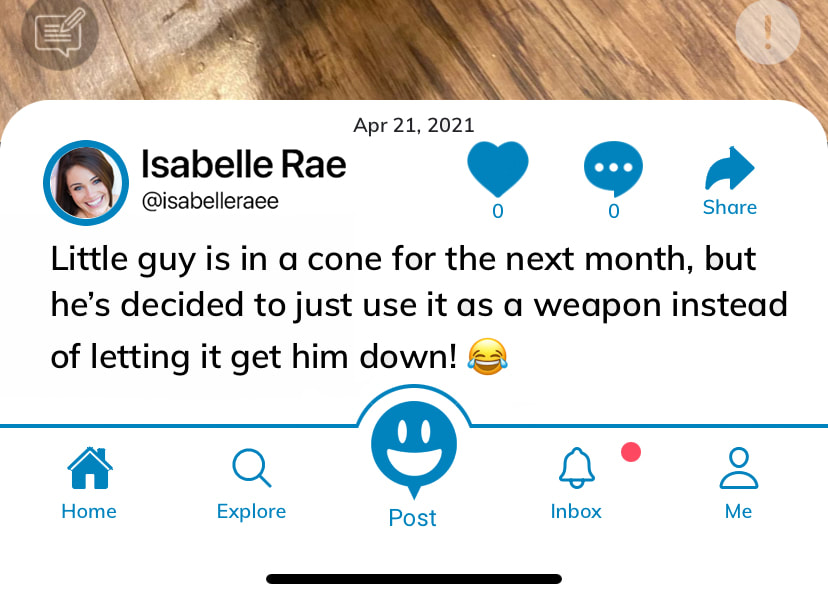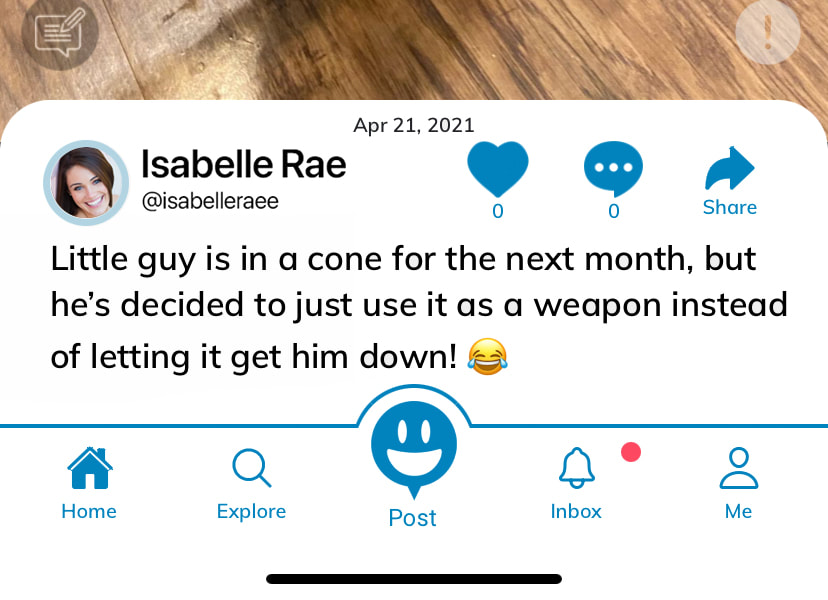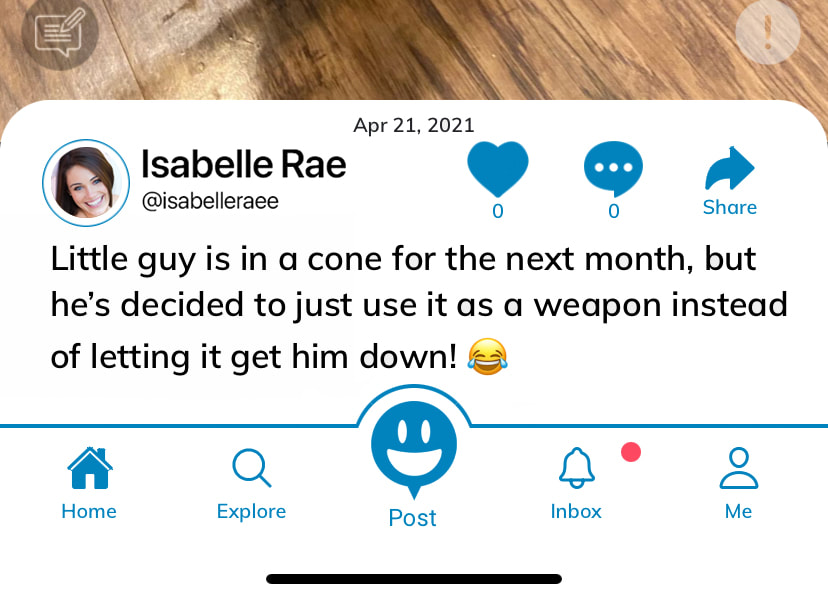Flare - a signal for all to see
Keep others posted on what's new and exciting in your life by adding a Flare to your profile. Load a Flare from your Spotselfie library with a favorite picture, video, or thought, and launch it into the community. You can add a Flare from your profile page.
|
New Flare
A Flare starts as a dark blue ring around your profile picture. Flares are great for drawing attention to your profile to announce a new video or status update. |
Interact with Flares
Within 24 hours, the Flare will begin to burn out and fade away. Other users can tap on your profile pic to see your Flare. Watch all your friend's flares from a list on your profile page. |
Your favorite Flare
Expired flares are shown as a single blue line and will remain linked to your profile, so there is no need to update it unless you want to load a new Flare or remove it. |